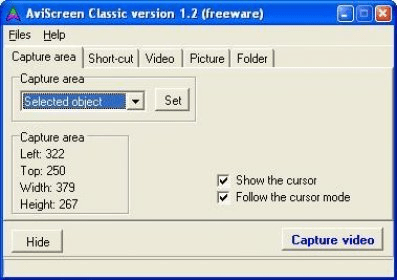
AviScreen Classic is a screen-capture utility for Windows. It is a rather simple one at that, too. It allows you to capture what is going on on your screen. You select what part of your screen is to be captured by first selecting the capture area size. There are five options: fullscreen capture and sizes from 240x160 to 640x480. When you select a size and click "Set", the application's main window will automatically hide for a second and a square will come up asking you what part of your desktop you want to capture. You can drag that anywhere on your screen, and that area will be recorded when you hit the "Capture Video" button. You can also select an active window to capture.
There are four shortcut keys assigned to the application's features: to start recording, stop recording, resume recording/pause and one to take snapshots of your screen. The output formats are really not interesting at all. They include basic system codecs that can be played mostly in every media player, but they are missing the most popular formats, like mp4, xvid, etc. AviScreen Classic can output snapshots in JPG, GIF and BMP image files. There is also a Pro version for this application.
Comments